Dmail Network X OKX Wallet 1,000,000 Points Cryptopedia Giveaway
Celebrate the integration of Dmail Network with OKX Wallet Cryptopedia zkSync by participating in our exhilarating giveaway! We're rolling out over 1,000,000 Points as rewards for all participants

Celebrate the integration of Dmail Network with OKX Wallet Cryptopedia zkSync by participating in our exhilarating giveaway! We’re rolling out over 1,000,000 Points as rewards for all participants. These Points are your gateway to redeeming services within Dmail, elevating your account levels, and snagging Token airdrops. Seize this golden opportunity by joining us today and embark on a journey towards unlocking astounding rewards!
Important Notice
01: The event duration will be extended from December 6, 2023, to January 6, 2024.
02: The event rewards will increase from 500,000 Dmail points to 1,000,000 Dmail points.
03: Participants who complete all tasks by the end of the event will share the 1,000,000 Dmail points equally.
If you missed this event, now is the time to participate. The event is still ongoing, and we look forward to your participation!
Task:
Step into the zkSync Era network, and send a message to any email address(Supports DIDs, Web2 email addresses, Wallet addresses, Dmail NFT Domains) using Dmail Network.
Rewards:
1. Accomplish the daily task and claim 50+ Points.
2. At the end of the event, all users who complete the tasks will share an additional 1,000,000 Points.
Tips:
1. Throughout this thrilling event, gain access by logging into Dmail via the zkSync Era network and earn the privilege to Free-Mint an 8–11 character NFT domain (valued at 5.49USD).
2. Dmail Network generously provides the bounty of rewards. Reward 1 gets distributed in real-time, while Reward 2 will reach you within 72 hours post-event culmination.
Disclaimer: The final interpretation rights are reserved by the Dmail team.
The additional 1,000,000 Points will be equally shared by the eligible participants who complete the quest before 10:00 UTC on January 6, 2024.
Dmail Network Cryptopedia Tutorial
- Launch OKX and navigate to the “Discover” tab. Locate the zkSync Era section within Cryptopedia.
2. On the campaign page, find and enter the “Dmail Network” section. Click on the “Start now” button to continue.
3. You will be redirected to the Dmail login page. Ensure you switch to the zkSync Era network, select OKX as your login method, and proceed to sign in.
4. Upon successful login, navigate to the Dmail homepage and click “Compose” to access the email composing page.
5. Within the Compose section, enter the recipient’s email address, the subject, and the content of your email, then click the “Send” button.
6. In the pop-up interaction request, confirm and pay the required GAS fee to complete the email-sending process.
7. Successfully Sent: you have now completed the email-sending task.
8. Click “Points & Plans,” and review the Dmail points rewards earned from sending the email (these points are for Dmail’s daily tasks and do not affect OKX Cryptopedia’s reward distribution).
9. Return to the campaign page, and click “Verify” to complete all tasks. At the conclusion of the event, all participants will share a total of 1,000,000 Dmail points based on the level of task completion. You can also log in to Dmail daily and complete this task to get more points.
Added Bonus: How to Acquire a Free NFT Domain Mint
1. New users logging into Dmail with an OKX wallet on the zkSync Era network are eligible to obtain a free 8–11 digit NFT Domain for personalized email addresses.
2. Click “Presale” and select your desired 8–11 digit domain (domains can be a combination of lowercase letters or numbers), click “Search,” then click “Lock & Buy” to advance to the payment page.
3. On the Free mint payment page, confirm the total amount is 0 ETH, click “Confirm,” and pay the GAS fee.
4. After the payment, you’ll be automatically redirected to the order page. Once the NFT mint is successful, click to view and you will be directed to the settings page.
5. In the settings page, click “Bind” to use the NFT as your email domain. Different domain points will provide various user rights and benefits. Explore more features awaiting your discovery!

Connect with Dmail: Website | Twitter | Discord | Github | Telegram


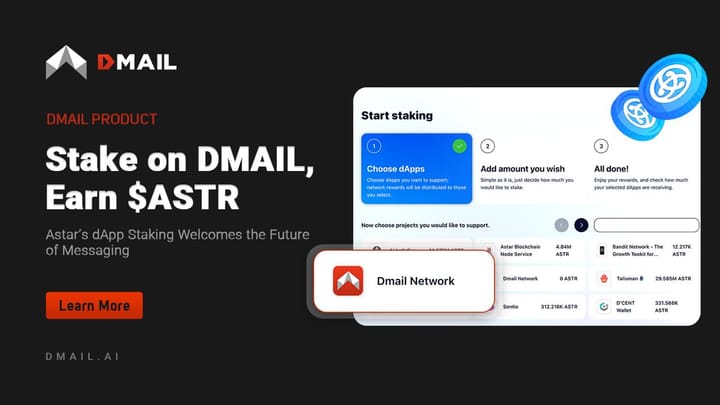
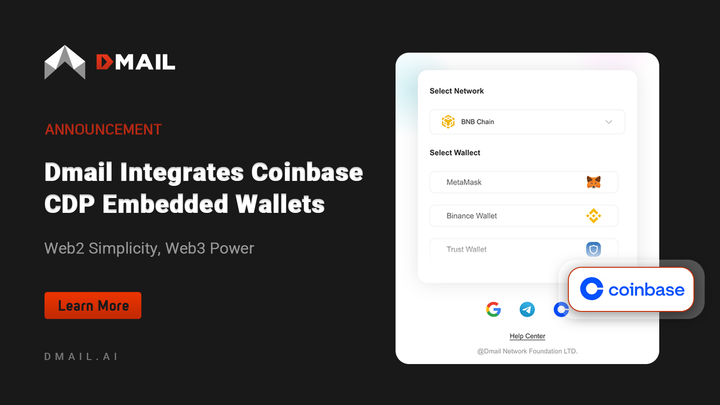

Comments ()